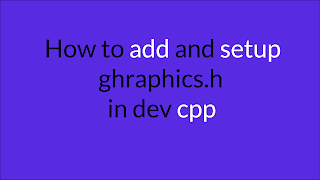Featured Post

hello, Folks how are you hope you are doing great. so as you know cs602 assignment is uploaded a few days ago so I have made a video on it a...
Continue readingWednesday, December 2, 2020
Tuesday, December 1, 2020
cs602 assignment 1 solution fall 2020 computer graphics
Thursday, November 26, 2020
How to set up JAVA Development in Windows
what you learn on this page is:
What is required to run a java program?
What is JDK?
How to Download JDK?
How to install JDK?
How to setup environment variables for JDK
javac is not a internal or externat command
then it means that you did not have set environment variables correctly go back and do it again correctly
here is the Video: How to download and install JDK and set Environment variables.
Run your first JAVA "hello world" application.
Wednesday, November 25, 2020
CS506 Assignment 1 Fall 2020 Solution Complete Live Coding | java web design and development
CS506 Assignment 1 Fall 2020 First assignment of cs506 web design and development
The assignment solution is their guys wait is over but you have to make some changes I have mention in files where you have to remove some code.
you will see something like this and you have to remove itself and some code of lines below it these are just for debugging I hope Watch the video where I explain it.
//TODO: Remove code bellow
and
//changed
and you have to remove some code bellow it be care full while changing and removing take some backup of your java code so if you mess up you can back it up again, and you can also download cs506 files from here so don't worry but be careful.
Video
How to Download?
Friday, October 23, 2020
How to Download and Install dev Cpp in windows

Thursday, September 3, 2020
Introduction to Programming With cpp