in this post, we are going to set up dev c++ to write graphics programs using graphics.h
extract the file and there will be three files graphics.h & winbgim.h ,libbgi.a .
ok so now you have the required files.
step 1: go to this directory in your computer.
C:\Dev-Cpp\MinGW64\include and paste graphics.h & winbgim.h files in that folder
step2: go to this directory
C:\Dev-Cpp\MinGW64\x86_64-w64-mingw32\include and paste those two files in that folder too.
step 3: open folder
C:\Dev-Cpp\MinGW64\lib and paste libbgi.a in that folder
now open new Project in dev c++ select empty project and click on c++
and create a new c++ dev c++ files and then click in project > project Options > paramiter tab and on linker box paste these lines
-lbgi
-lgdi32
-luser32
-lcomdlg32
-luuid
-loleaut32
-lole32
and click ok
now follow the step shown in the image bellow
and now you can write your program and run it.


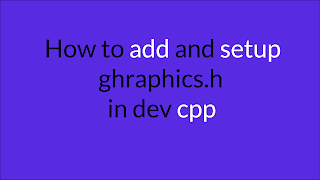




0 Comments: